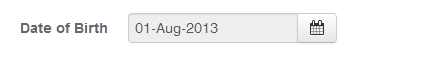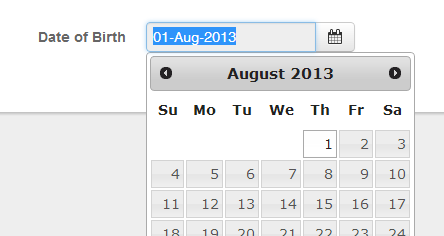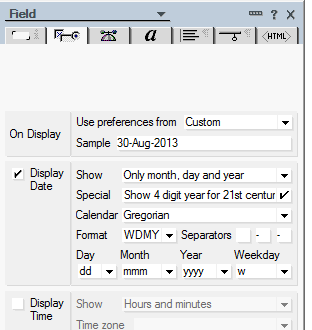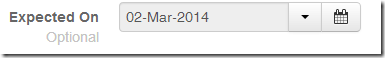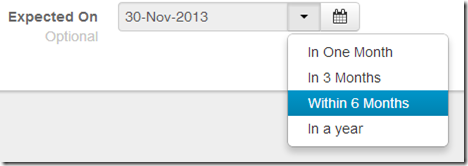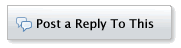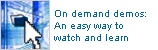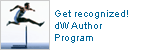IBM Connect 2014: Register Now!
Join us at IBM Connect 2014 to gain insights into how game-changing technology and strategies in social, mobile, cloud, smarter workforce, cognitive systems, smarter commerce and business analytics are propelling companies to competitive heights. More >
Tabs showing key topics and featured content for developerWorks Lotus.
- Featured content- selected tab,
- IBM Domino Designer
- Key developer topics
Show descriptions | Hide descriptions
- Notice: Upcoming wiki and forum outage
Wikis, forums and other applications hosted on www-10.lotus.com, www-12.lotus.com, and infolib.lotus.com are expected to be unavailable from 5:00 PM EDT (9:00 PM GMT) Friday, October 4th 2013 to 9:00 AM EDT (1:00 PM GMT) Monday, October 7th, 2013 due to maintenance work at our facility.
- Social Business App Dev Virtual Event replay available
With IBM Notes and Domino 9 Social Edition, IBM leads in integrating social capabilities into market-leading email and collaboration client. Learn how IBM did it, and how you can use OpenSocial standards to do the same for your applications.
- IBM Redbooks: Installing and deploying IBM Connections
IBM® Collaboration Solutions and IBM Redbooks® have partnered together to create this comprehensive guide on how to install and deploy IBM Connections. Topics cover the spectrum from planning to performance tuning, with chapters on high availability, metrics, customizing the user experience, and more.
- Experience IBM Notes
This single-page site is intended to drive user adoption of IBM Notes and enhance the total client experience. This effort was inspired by feedback from customers requesting materials to help promote Notes to end users.
- New Release Of The IBM Social Business Toolkit SDK
A new version of the IBM Social Business Toolkit is available on OpenNTF. The release features improvements to the Communities and Profiles Service APIs and improved exception handling and run-time error reporting.
- IBM releases the new IBM Social Business Toolkit SDK as Open Source
The IBM Social Business Toolkit SDK, now available on OpenNTF as Open Source, lets Web and Java developers easily access the IBM Social Platform, including IBM Connections and IBM SmartCloud for Social Business.
- Learn about IBM iNotes Social Edition
IBM iNotes Social Edition software is Web access to e-mail and collaboration. You can equip your employees with capabilities similar to those included in IBM Lotus Notes® client software, but delivered through a Web browser. Try this demo to learn more.
- Using Reseller and Distributed Software in IBM SmartCloud for Social Business
This article describes what Reseller is, how it works, and how to create a Distributed Software (DSW) order in IBM SmartCloud for Social Business.
- Developing OpenSocial gadgets for IBM Connections 4.0
This white paper explains how to develop gadgets for IBM Connections 4.0, primarily focusing on using the developer bootstrap page for quickly testing gadgets.
- IBM
Connections Mail
IBM Connections Mail is a new, simple and compelling way to perform essential email and calendar tasks right from IBM Connections, your social software platform.
- Experience IBM Connections
Inspired by feedback from customers, Experience IBM Connections shows you the Top 4 ways that IBM Connections makes your job easier. In addition to providing an overview of IBM Connections benefits, the site highlights favorite tips and features from select IBMers and IBM Champions and includes resources to learn more.
Download
![]() Get the no-charge download today!
Get the no-charge download today!
The premier Eclipse-based open development environment for the IBM Notes and Domino software platform.
Utilize your existing development skills to build industry-standard Web and IBM Notes and Domino applications.
Experience
Start here if you are new to XPages and IBM Domino Designer.
Explore Domino Designer and XPages with this guide that will help get you up to speed quickly.
Learn how to use the Lotus Expeditor Toolkit to build and test Java™ applications for IBM Notes.
Connect
Join IBM Domino developers around the world who are working on over 10 million IBM Notes applications.
·IBM Notes & Domino Application Development wiki
·XPages development forum
·XPages.info: THE home for XPages developers
·OpenNTF.org
·Planet Lotus
XPages & Composite apps
XPages utilize JavaScript, Cascading Style Sheets (CSS) and HTML. Yet, deep programming skills are not required to build powerful, compelling Web and IBM Notes and Domino applications.
Composite applications are a key element in a service-oriented architecture (SOA). They enable you to easily integrate different types of components and technologies to create contextual applications.
Experience
Start here to learn about XPages with links to overview content, videos, tutorials, and other content that will get you up to speed quickly.
Watch this two-part video series demonstrating how you can use XPages components in an IBM Notes application.
Discover the power and benefits of composite applications.
Explore detailed examples, sample projects, and more in the IBM Composite Applications wiki.
Connect
Read the XPages blog to learn from a worldwide group of IBM Domino XPages experts.
Listen to Pete Janzen, Senior Product manager for IBM Domino Designer, talk about the decision to offer a no-charge development license for Domino Designer.
Technical content for Lotus products

Product documentation in wikis
Lotus continues to innovate by publishing product documentation in a wiki where it can be edited, commented on, and added to by everyone who uses it.
Wikis
Learning resources for Lotus products

Learn IBM Collaboration Solutions Products
Find media resources including demonstrations, videos, tutorials, reference cards, and web seminars to help you get started with IBM Collaboration Solutions products.
Other resources
IBM Redbooks in Lotus wikis

Lotus and IBM Redbooks® are developing high-quality Redbooks content using wiki technology. Below are some of IBM Redbooks developed and published in the Lotus product wikis. A complete list is available here.
Cross product
- Building and Implementing a Social Portal
- Creating Integrated Web Experience with IBM Lotus collaboration software
IBM Connections
IBM Notes and Domino
WebSphere Portal and IBM Web Content Manager
Forums

Notes/Domino XPages development forum
This is a new dedicated forum specifically for discussing XPages development topics. It is built on XPages and is being championed by a group of enthusiasts inside and outside of IBM who are committed to making sure that forum discussions are active and valuable and that the forum design itself is improved over time.
- IBM Connections
- IBM Enterprise Integration
- IBM Forms
- IBM Mobile Connect
- IBM Notes and Domino 9.0 Social Edition forum
- IBM Sametime
- IBM SmartCloud Notes
- IBM SmartCloud Meetings
- IBM Web Content Manager
- IBM Web Experience Factory
- Notes/Domino 8.5 (includes Notes Traveler)
- Notes/Domino 8
- Notes/Domino 6 & 7
- Notes/Domino 4 & 5
- Notes/Domino XPages development
- Lotus ActiveInsight and WebSphere Dashboard Framework
- Lotus Domino Document Manager (Domino.Doc)
- Lotus Expeditor
- Lotus Protector
- Lotus SmartSuite
- Lotus Symphony
- Lotus Symphony Developer Toolkit
- Lotus Workflow
- WebSphere Portal
- WebSphere Portal Beta
- WebSphere Portal on Z
- WebSphere Portal on i5/OS
- WebSphere Portal and IBM Web Experience Development
- WebSphere Portal Integration with Lotus Products
Community

IBM Champions for IBM Collaboration Solutions
IBM Champions represent top business leaders, IT professionals, developers, and educators who lead and mentor others to help them make the best use of IBM solutions and services.
Blogs

Social Business Insights
News and thoughts on becoming a business that is engaged, transparent and nimble. Join us in cultivating a spirit of collaboration and community.
The short URL is http://ibm.com/blogs/socialbusiness.